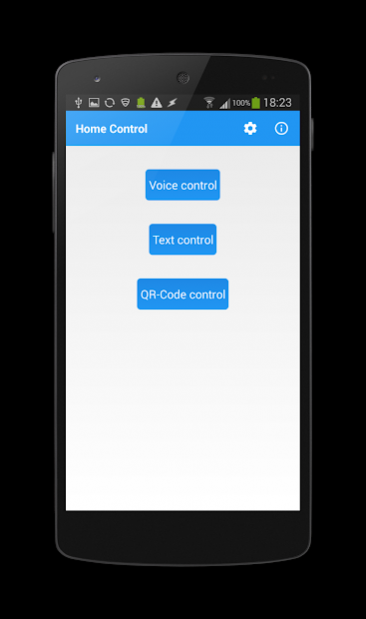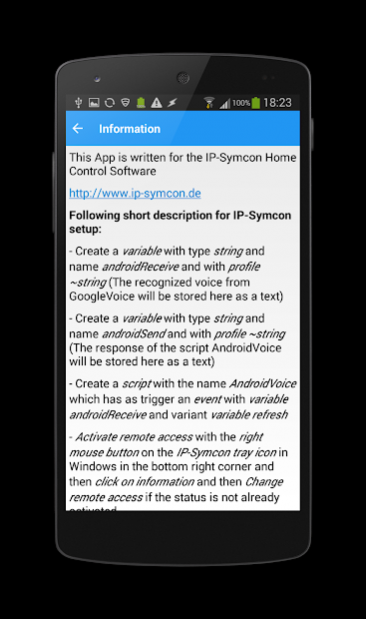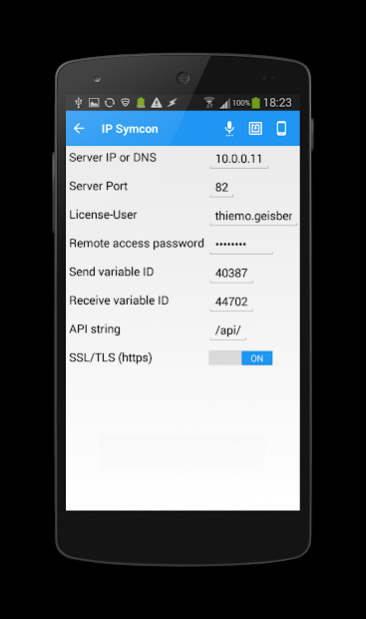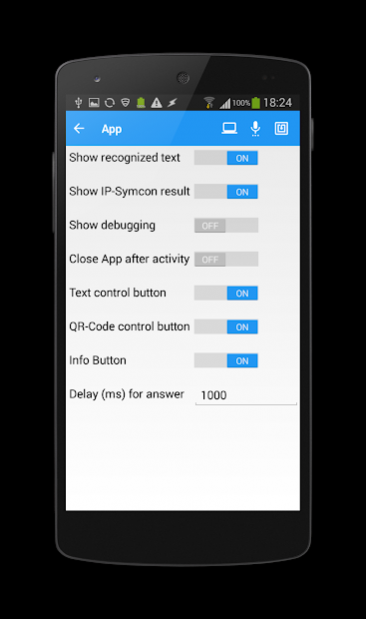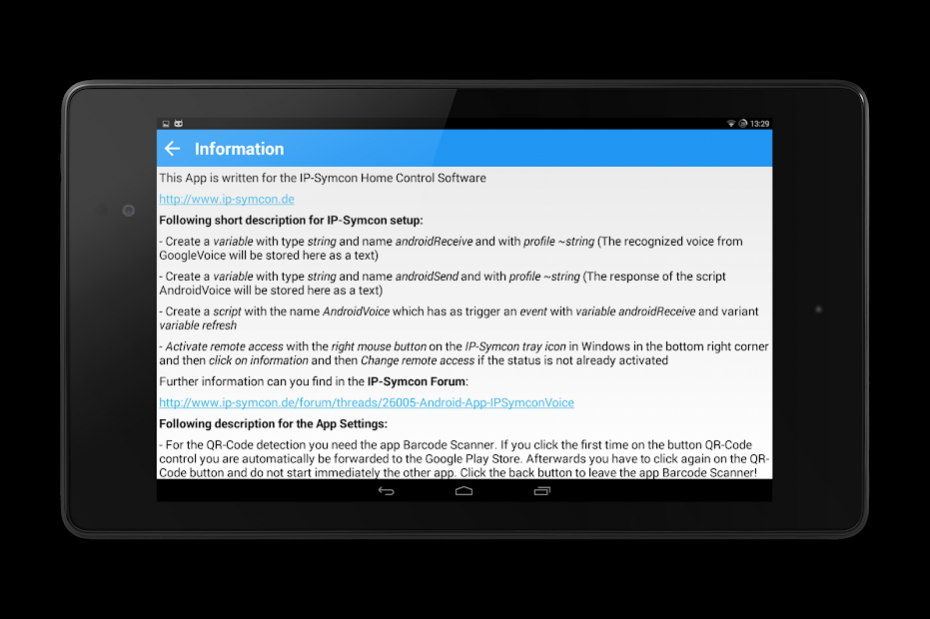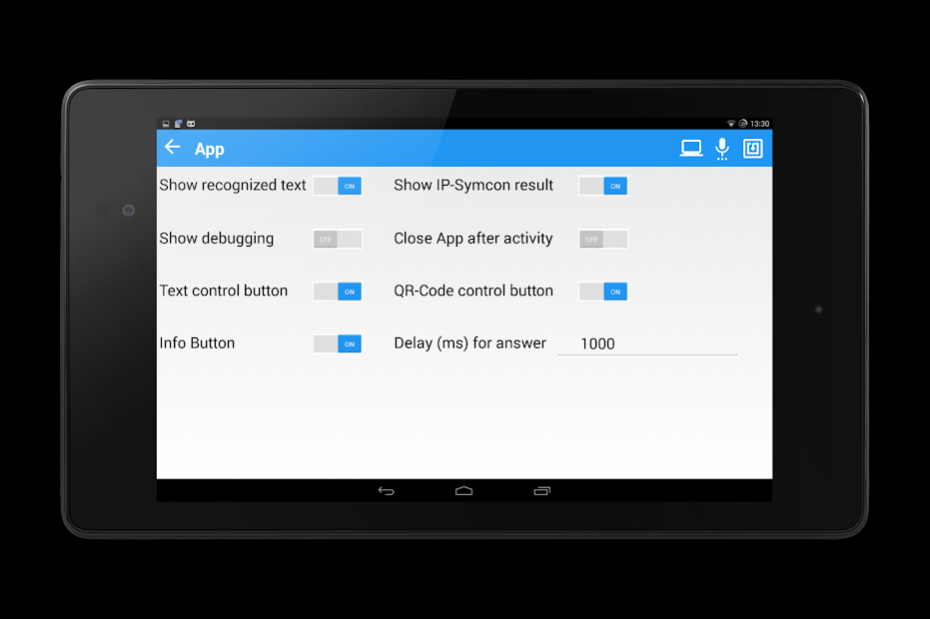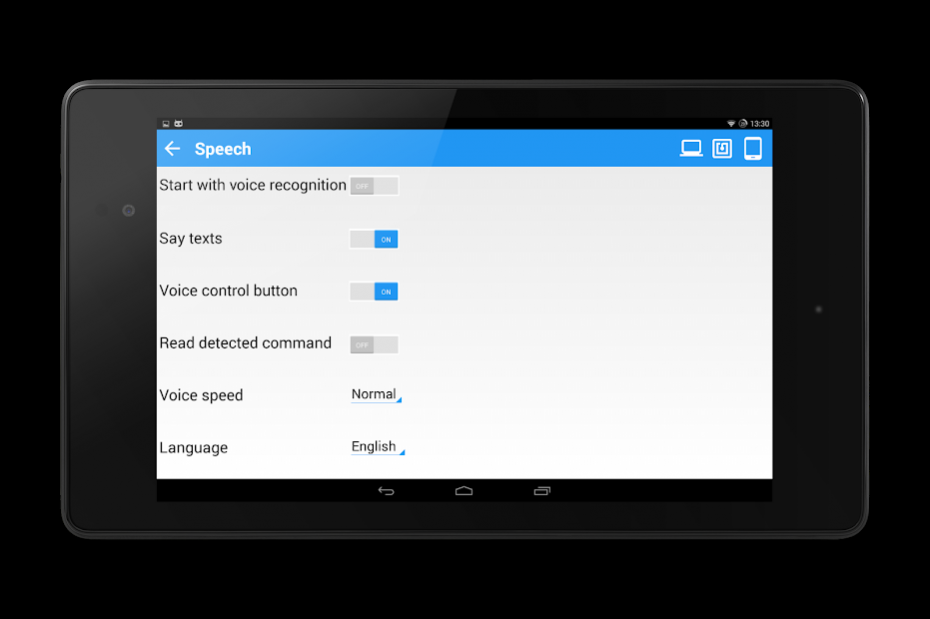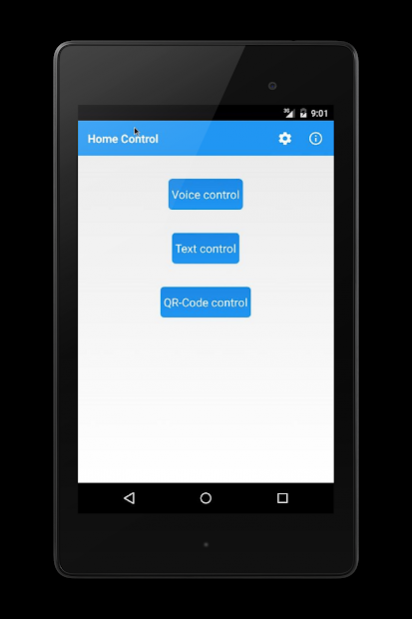Homecontrol 2.6.3
Continue to app
Free Version
Publisher Description
Features:
- Voice control of IP-Symcon (Recognition of a voice and the text will be submitted to IP-Symcon and the answer from IP-Symcon will be played back)
- NFC control of IP-Symcon (Scan of a NFC tag, play the text and submit it to IP-Symcon and play back the answer)
- Text control of IP-Symcon (Input a text with screen keyboard inside a popup and the text will be submitted to IP-Symcon and the answer from IP-Symcon will be played back)
- QR-Code control of IP-Symcon (Scan a QR code, play the text and submit it to IP-Symcon and play back the answer)
- Write NFC-Tags with voice commands
- SSL/TLS (https) support
- Technic is JSON (1x GET to check the connection to the server, 1x PUT to send the action to IP-Symcon, in IP-Symcon a php script will do it and writes the result to a variable, 1x PUT to read the result from IP-Symcon)
- Swipe functionallity between the screens
- Landscape layouts
- Tablet layouts
- Widget for voice control and text control of IP-Symcon and lockscreen widget
- Server mode so that you can monitor/control your android device from IP-Symcon
- Bluetooth Support
- Wearable Support
- Location Tracking
- Show IP-Symcon Webfront
- Offline Voice Recognition
- Wifi Tracking
- Integrated webcam (Use Android device as webcam)
Further details:
http://www.ip-symcon.de/forum/threads/26005-Android-App-IPSymconVoice
http://www.thiemog.eu
Best Regards
Thiemo
BTC: 1KGgGuWwgq44hJWRX4cAjkFG7ZDEU4YG6F
LTC: LMfN6GWiQsjBDXe2APh2Qcc856hkJCaN1S
About Homecontrol
Homecontrol is a free app for Android published in the Telephony list of apps, part of Communications.
The company that develops Homecontrol is Thiemo. The latest version released by its developer is 2.6.3.
To install Homecontrol on your Android device, just click the green Continue To App button above to start the installation process. The app is listed on our website since 2020-12-07 and was downloaded 4 times. We have already checked if the download link is safe, however for your own protection we recommend that you scan the downloaded app with your antivirus. Your antivirus may detect the Homecontrol as malware as malware if the download link to de.ip_symcon.www.haussteuerung is broken.
How to install Homecontrol on your Android device:
- Click on the Continue To App button on our website. This will redirect you to Google Play.
- Once the Homecontrol is shown in the Google Play listing of your Android device, you can start its download and installation. Tap on the Install button located below the search bar and to the right of the app icon.
- A pop-up window with the permissions required by Homecontrol will be shown. Click on Accept to continue the process.
- Homecontrol will be downloaded onto your device, displaying a progress. Once the download completes, the installation will start and you'll get a notification after the installation is finished.